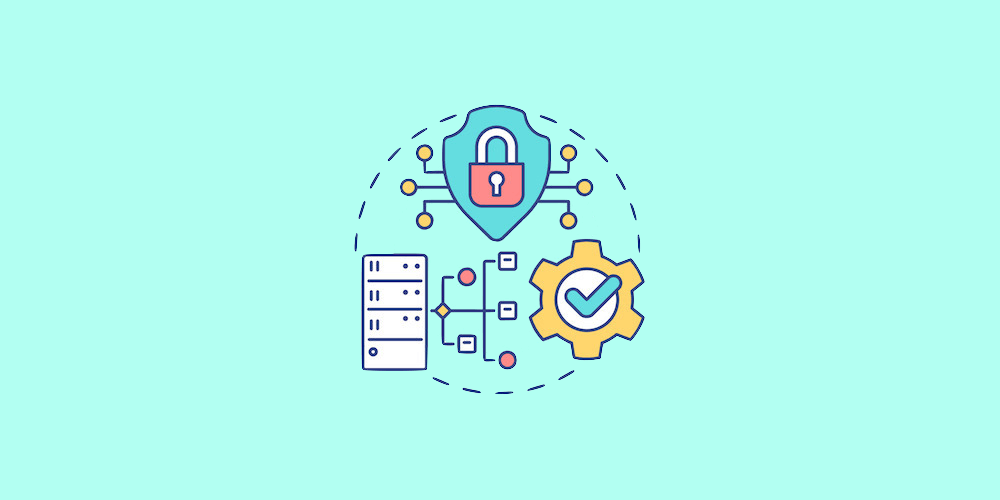Without a doubt, WordPress remains the most popular content management platform in the world, powering over 43% of websites worldwide. Given its immense popularity and the number of businesses running on the WP platform, it’s no surprise that a WP website is a common target for cyberattacks.
Have you done everything in your power to keep your website safe and secure the sensitive data within? Let’s find out.
Here are the common WordPress vulnerabilities and how to proactively secure your site.
WordPress Vulnerabilities and Types
First things first, let’s define some key concepts to get a clear picture of what WP vulnerabilities actually are. The WordPress ecosystem relies on plugins, extensions, integrations, themes, and templates in order for a website to gain the desired functionalities.
It’s these features that allow you to run everything from e-commerce stores and blogs to membership sites and various cross features that generate leads and revenue. Unfortunately, when you’re handling any kind of sensitive customer or employee data on your site, there is a risk that a cyberattack may disrupt your operation or leak that data.
Common vulnerabilities can include XSS, CSRF, SQL injection, SSL mismatches and the ubiquitous DDoS attacks, to name a few. There are also numerous internal vulnerabilities that stem from oversights, such as not using strong enough passwords, not having the right security plugins, or not limiting login attempts.
Poor employee education on all security matters and how to handle sensitive data properly is another big WordPress vulnerability that you need to address with cybersecurity training.
It might seem like a lot of work, but it’s worth it to keep your employees, your customers, and your brand reputation safe in the long run.
The Consequences of a Successful Cyberattack
Before we get to the concrete steps you can take to better protect your WP website, let’s take a moment to consider the potential ramifications associated with a successful data breach.Here are some potential consequences laid out in this infographic from Ekran System:
As you can see, some of the consequences of a cyberattack can be long-lasting and cost-intensive, including:
Sensitive data theft
Loss of business
Website and brand defacement
Revenue loss
Inability to acquire new customers
These are just some of the problems you’ll run into in this scenario, which will require you to have a good PR plan and a disaster recovery strategy to avoid a complete loss.
We will touch on what you can do in case of a successful cyberattack to save your company and its reputation, but it’s safe to say that taking preemptive measures is worth it.
Best Practices for WordPress Security
Now that you understand what WordPress vulnerabilities are and how they can impact your brand, let’s get into the concrete steps you can take to secure your site.
Install the Right Security Plugin
One of the common security mistakes website owners make is installing too many security plugins. It can be tempting to install numerous security plugins due to the sheer availability of these tools and the promises they make.
However, this approach can quickly lead to conflicts between the plugins, causing slowdowns or creating new vulnerabilities. Stick to one of the top WordPress security plugins with a proven track record that developers regularly update. For example, Wordfence or iThemes Security are both great options.
Use Strong Passwords and Limit Access

You would be surprised how many website owners create WordPress vulnerabilities simply by using passwords that are way too easy to crack. It’s important to use strong, unique sets of passwords for all your login data, and never to repeat these sequences on other platforms.
You can use a password generator to do this quickly, which will also store your WP admin and hosting login information in a secure container. You then need to limit the amount of access you give for these logins.
Make sure that only you and your webmaster have the access rights to your admin page.
Use Two-Factor Authentication
When in doubt, always use two-factor authentication. Passwords can get leaked or they can be stolen through phishing scams. To protect your site from unwarranted entry, you should enable two-factor authentication to ask the user to authenticate themselves either through an SMS code, a phone call, or an authenticator app.
This method creates a second line of defense a potential intruder will have no way of penetrating. Depending on the security plugin you’re using this may be an included feature, but on the off chance it’s not there are plenty of 2FA WordPress plugins to choose from.
VPNs: Another Good Option
It’s always a good idea for everyone in your network to use a VPN, especially those employees and associates that have access to your website’s backend. Using a private IP VPN will secure and mask the connection so that bots cannot track the user, nor can malicious code intercept their information.
Using a VPN is a simple yet effective way to add a layer of security to your business network, and thus your website.
Use a Secure Hosting Provider
It should go without saying that you should use a hosting provider that emphasizes security in their hosting packages and services. Research providers and talk to them about the processes and policies.
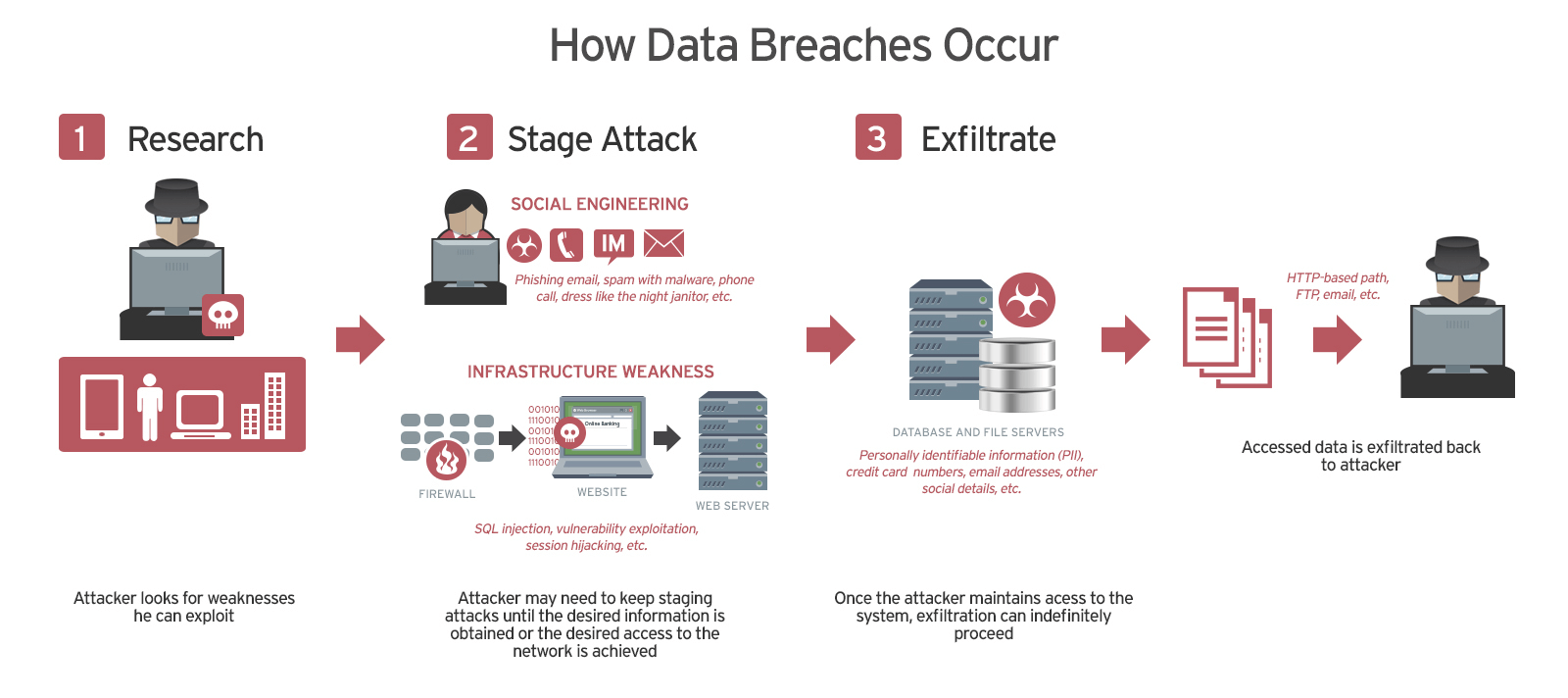
In this handy infographic above from TrendMicro, you can see how data breaches occur, so make sure that your provider conducts regular backups, implements server-level security measures, and uses strong access controls for all their customer-facing employees. You also want to know that the provider adheres to the latest cybersecurity measures and policies.
At WPExplorer we recommend WP Engine, since that’s what we use. But any good managed WordPress host will offer the security measures mentioned.
Invest in Continuous Monitoring
Continuous website monitoring is one of the most important elements of proactive security. This strategy is especially important when you’re running live events on your website.
Websites that have live functionalities for events can be susceptible to real-time attacks, spam from the audience, and phishing in the chat. Luckily, there are plenty of solutions to be safe and secure when people, for example, are live shopping on your website when you’re streaming or doing sales-oriented webinars. You need to be able to monitor your entire infrastructure in real time to prevent malicious activity.
Use Anti-Spam Software
Make sure to use an anti-spam plugin that detects and blocks spam content on your site, such as malicious comments or bots abusing your contact form. This plugin can be especially beneficial during your live events that we mentioned above, as you want to block malicious intent in real time and control any user-generated content.
Back up Your Site Regularly

Website backups are an essential part of your security checklist and ensure you’re able to resume your operation no matter what happens. Even an unsuccessful cyberattack can wipe some data or destabilize your website, so you want to be able to restore your site quickly.
You can create this safety net by simply backing up your WordPress site regularly, and then storing the backups securely on external servers or cloud storage platforms. Depending on how often your site content changes your backup schedule can vary. So if you add a lot of content frequently you might want to backup your site daily. But if you’re only updating your site once a month then you can certainly wait a bit longer between backups.
Importance of Timely Updates for Your WordPress Ecosystem
Updates are so important for the WordPress ecosystem that we need to talk about it separately. Many business owners will only update their WordPress core, plugins, and themes randomly without having a concrete schedule and strategy in place.
Your WP updates need to be an integral part of an overarching quality management system that includes security features for your infrastructure. Security needs to be a part of quality management because it directly impacts the quality of the user experience and how you serve your customers through your site.
Setting up automatic update alerts is a good way to instantly update every feature as new versions become available.
How To Monitor Your WordPress Site for Vulnerabilities
Monitoring is yet another crucial aspect of a holistic approach to WordPress security. Not only is it important for you to monitor your website in real time to spot potential attacks and prevent malicious activity, but you also need to conduct regular audits.
Security audits, which should include pen testing, need to be a regular part of your security strategy. Pen testing (or “penetration testing”) is a simulation of a hacker attack, to see how well the website copes with such an event. Another great way to monitor your entire infrastructure is through advanced methods like infrastructure monitoring that allow IT teams to track and discover issues quickly to ensure performance, security, and user satisfaction.
Combine all of these techniques—monitoring, testing, and performance analysis—to empower your IT team to deliver an amazing website experience to your customers.
What to Do if Your WordPress Site Gets Hacked
In the event that your site does get hacked, you need to be prepared and act quickly.
There are two phases you need to focus on: fixing the issue and managing brand reputation. In the first phase, you will isolate your website completely to prevent further data leaks or unwanted entry.
You will then locate the source of the attack and the malicious code and eliminate it. After that, you can restore your website from a safe backup. Of course you can handle this yourself, but there are also companies like Sucuri who are experts and can help you get your site up and running quickly.
When it comes to reputation management, on the other hand, it’s important to have a PR plan in place for this scenario. You should immediately notify your customers that you have fixed the issue and remind them that their security is your highest priority.
Make sure to provide proper compensation for the affected customers in order to keep their trust.
WordPress is a versatile content management system that, with its many plugins, allows you to run everything from a thriving blog to an e-commerce business and beyond. You have to be careful, however, not to expose your site to any risk or malicious online activity if you are to protect your brand’s reputation and your customers.
Be sure to use these tips and best practices to strengthen your WordPress security measures, while at the same time collecting valuable data to improve its security over time. Should a data breach occur, make sure to have a detailed recovery plan in place!