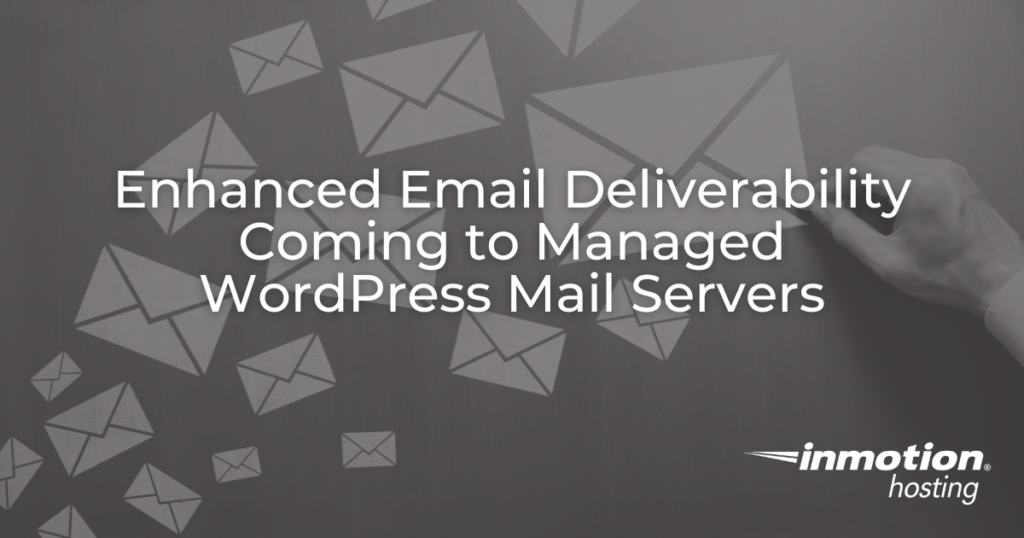We’re excited to announce the next phase of our MailChannels upgrade: the deployment of MailChannels on our Managed WordPress mail servers! This upgrade follows the successful implementation of MailChannels on our shared servers and is part of our ongoing commitment to improving email deliverability and security for our customers.
Why This Upgrade Matters
Email reliability is crucial for your business and communication needs. MailChannels provides a robust solution to common email challenges, offering the following key benefits:
Improved Deliverability: With MailChannels’ managed IP pool, emails sent from your domain are less likely to be flagged as spam or blacklisted.Enhanced Spam Filtering: Advanced filtering ensures outbound emails are secure and reduces the risk of harmful or spam messages being sent from your server.Real-Time Monitoring: The MailChannels platform provides comprehensive reporting tools for our System Administration team to track email delivery and diagnose issues quickly.
By deploying MailChannels, we aim to give Managed WordPress customers the same enhanced email performance our shared server customers now enjoy.
For more information see What is MailChannels and How it Benefits You.
Key Dates for the Managed WordPress Mail Server Deployment
To ensure a smooth transition, here’s the timeline for the MailChannels rollout on Managed WordPress Platform I servers:
January 6–10, 2025: Notifications sent to customers managing their own DNS.January 16, 2025: Full deployment of MailChannels on all Managed WordPress mail servers.
If you manage your DNS with InMotion Hosting, no action is required on your part. However, if you manage your own DNS, you will need to update your DNS records. We’ll provide step-by-step instructions to guide you through the process.
What We’ve Learned from Our Shared Server Deployment
Our recent deployment of MailChannels on shared servers has demonstrated significant improvements in email deliverability and reduced the frequency of issues caused by spam and blacklisting. Customers have experienced:
Fewer email rejections and bounce-backs from major providers like Gmail, Microsoft, and Yahoo.Enhanced security with better spam prevention.Simplified email management, allowing you to focus more on your business and less on troubleshooting email problems.
These results have given us confidence in rolling out MailChannels to our Managed WordPress mail servers.
What This Means for You
For most customers, this upgrade will be seamless. If InMotion Hosting manages your DNS, we will make all the necessary changes for you. If you manage your DNS, you must update your SPF and TXT records to ensure reliable email delivery. How to Update DNS Records for MailChannels
DNS Updates Required:
SPF Record Update:Add the following to your existing SPF record:include:relay.mailchannels.netTXT Record Addition:Add a TXT record with the following details:
Host: _mailchannels.domain.comValue: v=mc1 auth=inmotionhosting
Supporting You Every Step of the Way
We understand how vital email functionality is to your business. Our Technical Support team is here to help you with any questions or issues during this transition.
The deployment of MailChannels on our Managed WordPress mail servers is part of our broader strategy to enhance email reliability and security for all InMotion Hosting customers. Thank you for trusting us with your hosting needs as we continue to improve and innovate.